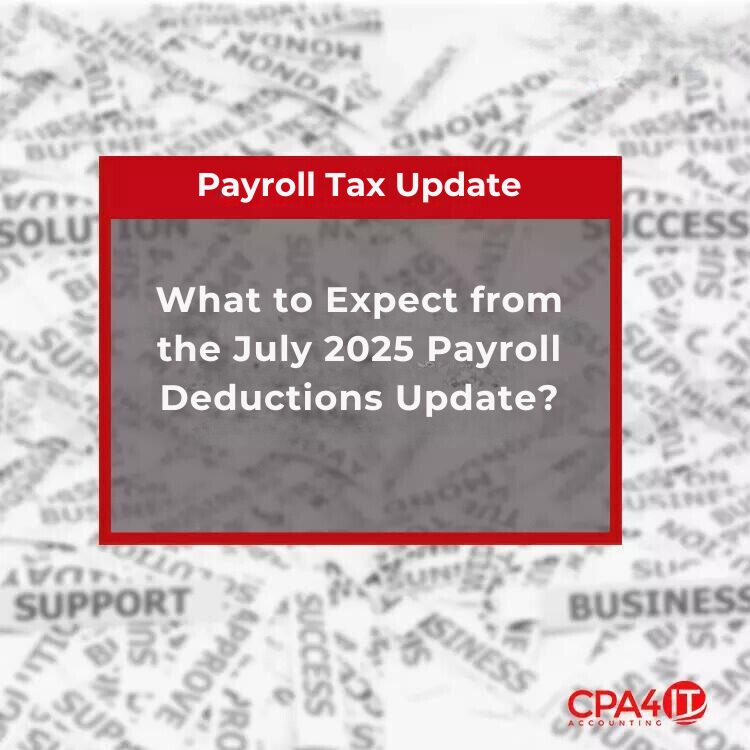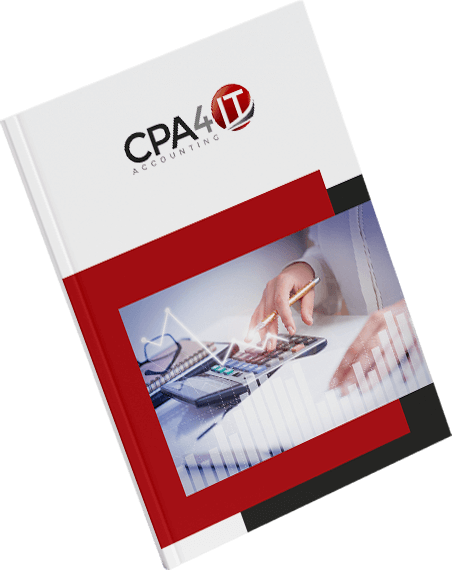Most people know that they should protect their financial data, but many don’t know how. Here at CPA4IT, keeping our client’s data safe is our top priority. We ensure this in several ways.
Firstly, we use state-of-the-art security software to protect our clients’ data both in transit and at rest. This software includes features like encrypted storage and two-factor authentication. Secondly, we have a strict internal policy regarding who can access client data and how it can be used. Only employees who need to access the data for their job are given access, and they are only allowed to use it for the specific purpose for which it was intended. Thirdly, we regularly back up our clients’ data so that it can be recovered in the event of a security breach or other disaster.
Book a FREE consultation with our experts and let us help you take your business to the next level.
Here are eight tips to help you keep your financial data safe.
1. Keep your financial information private
Don’t give out your credit card number or other sensitive financial information unless you are absolutely sure it’s safe to do so. Be especially careful when you are shopping online or using public Wi-Fi.
2. Check your credit report regularly
You are entitled to a free credit report from each of the three major credit bureaus every year. Review your reports carefully to make sure there are no errors or signs of fraud.
3. Use strong passwords
When creating passwords for online accounts, use a combination of letters, numbers, and special characters. Avoid using easily guessed words or phrases like your birthdate or your mother’s maiden name.
4. Be cautious about email attachments
Never open an attachment from someone you don’t know. And even if you do know the sender, be wary of email attachments, as they can contain viruses or other malicious software.
5. Keep your software up to date
Most software programs have security features that can help protect your data. But these features only work if you have the latest version of the software. So be sure to download and install updates as soon as they are available.
6. Use a firewall
A firewall can help block unauthorized access to your computer. If you have a broadband connection, your router likely has a built-in firewall. But you may want to consider additional software-based firewalls as well.
7. Use anti-virus software
Anti-virus software can detect and remove viruses, worms, and other malicious software from your computer. Be sure to keep your anti-virus software up to date, as new threats are constantly being created.
8. Back up your data
Make sure you regularly back up important files and data. That way, if your computer is lost or damaged, you won’t lose everything. There are a number of ways to back up data, including using an external hard drive or cloud-based storage.
By following these tips, you can help keep your financial data safe from criminals and other threats. your anti-virus software up to date, as new threats are constantly being created.
Still not sure?
When it comes to data security, CPA4IT is second to none. We offer a secure and reliable accounting system that is compliant with the latest data security regulations. In addition, our team of experts is always available to help you with any accounting needs you may have. Make sure to book a FREE consultation with one of our experts to get started today!