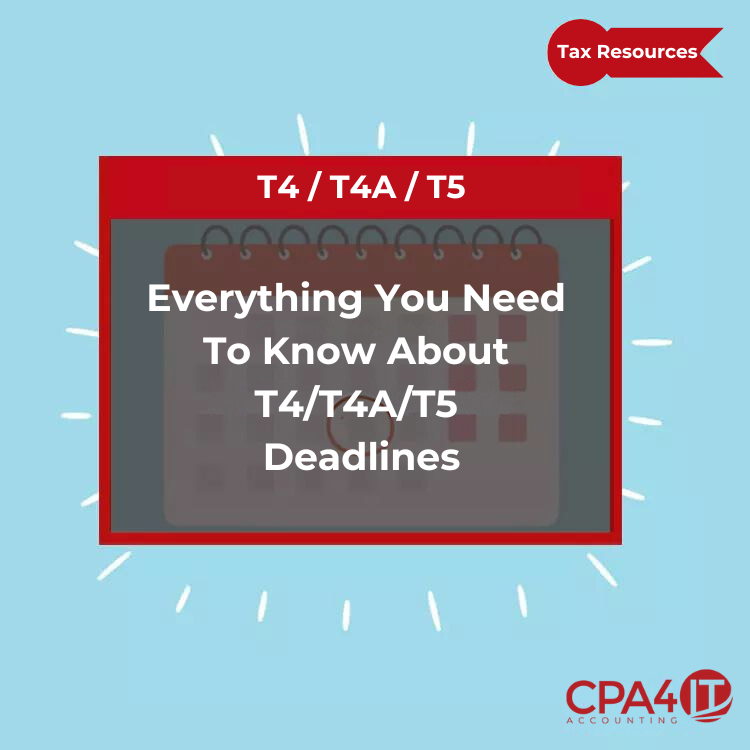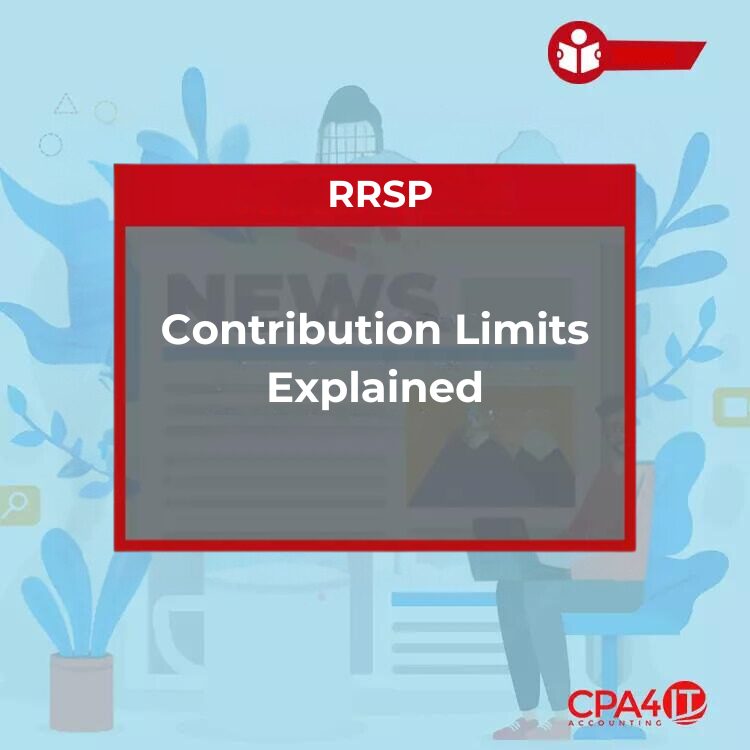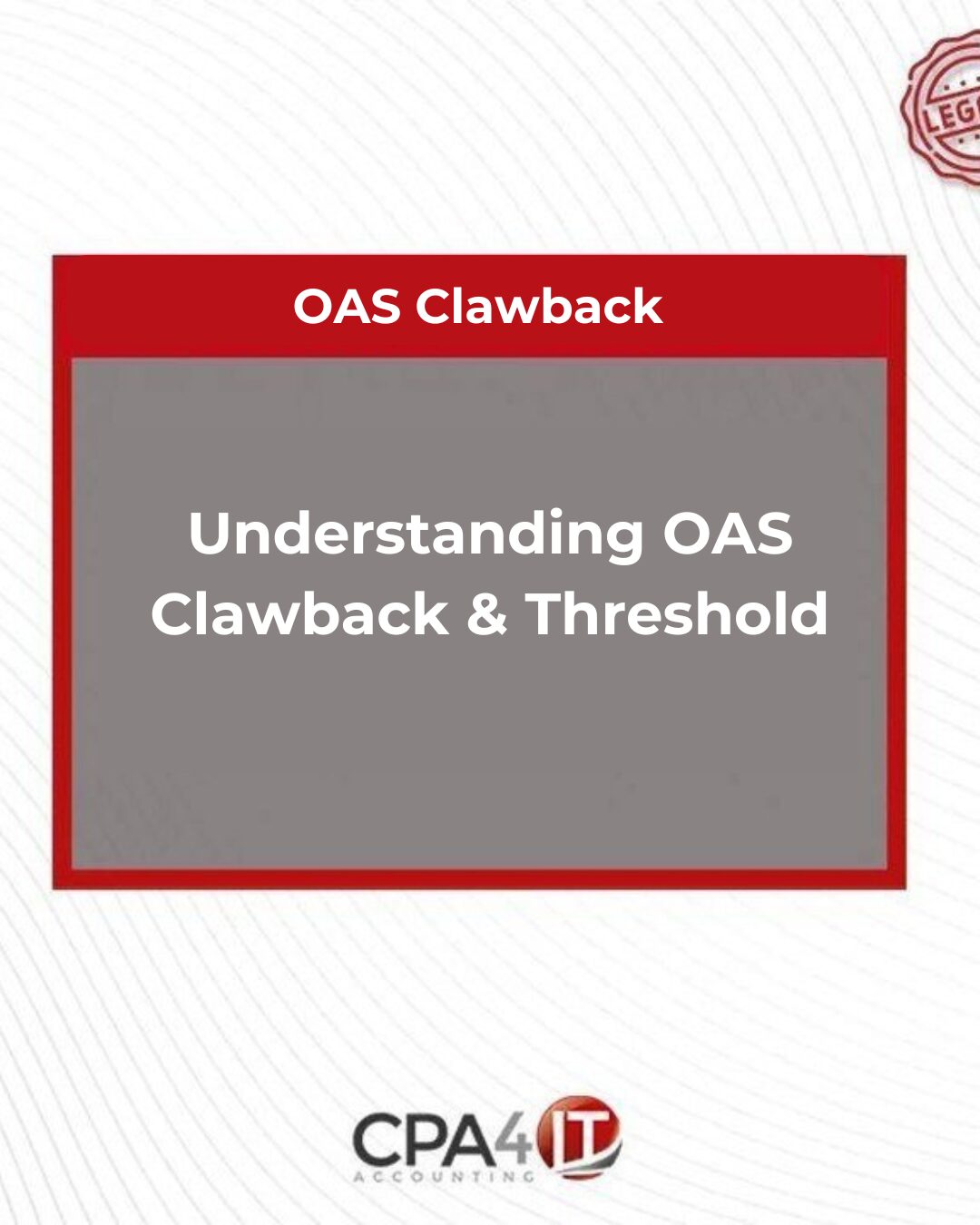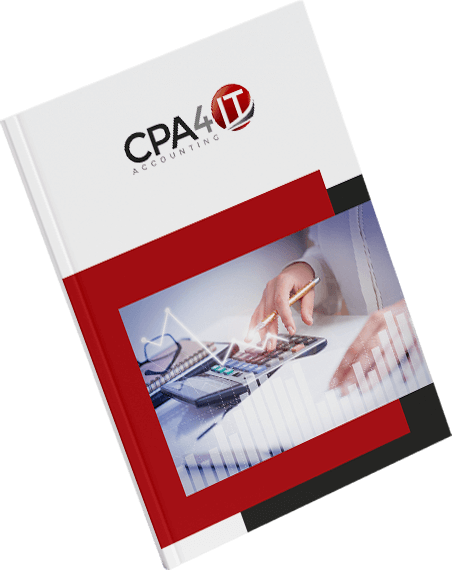As part of your onboarding, we require that you complete the CRA Authorized a Representative Request. This authorization allows our firm to communicate with the CRA on your behalf and access your CRA account as your representative.
To complete this process, you must have access to your CRA account so you can add our firm as your authorized representative.
How it works:
For Personal Account
- If you have not previously used the CRA’s digital services, you will need to register for an account. Click Register for a CRA account and follow the instructions to complete the registration. Once you have registered and can log in to your CRA Personal account, please follow the steps below to add our firm as your authorized representative.
- If you already have a CRA personal tax account, follow the steps below to add our firm as your authorized representative.
Add CPA4IT as your representative by following the step below:
- Once logged into CRA Log in, click on Profile
- Click Authorized Representative: click on “+Add”
- Enter CPA4IT Professional Corporation’s Business Number which will be provided to you in our onboarding email> Next
- Choose Authorization Level: Level 2, Online access: Yes, Expiry date: click “Does not expire”>Next
- Review page: Click the box Confirmation “I confirm…” click “Submit”
- Once it’s submitted, the CRA will add our firm as a representative right away
For Self-Employed Accounts
If you are a self-employed, please also add our firm as your authorized representative for your business account (self-employed).
- If you don’t have access to your business account, log in Sign in to your CRA Account using the credential you currently use for your personal account. From the Welcome page, select “+ Add account”, then choose “Business account”. Next, select “Add Business number” and enter your 9-digits Business Number (GST/HST Number). Your business account will be added to your CRA account immediately. Once it’s added, please follow the steps below to add our firm as your authorized representative.
- If you are prompted with additional questions during the process, please call the CRA at 1-800-959-5525 and explain that you tried to add your Business Number (GST/HST Number) to your CRA account but were asked for more information. The CRA agent will ask some security questions in order to proceed, so please have your Social Insurance Number, GSTHST Number and last year’s personal tax return (if any) ready when you call.
- If you already have a CRA business account (self-employed), follow the steps below to add our firm as your authorized representative.
Add CPA4IT as your representative by following the step below:
- Once logged into CRA Log in, click on Business Profile
- Click Authorized Representative: click on “+Add”
- Enter CPA4IT Professional Corporation’s Business Number which will be provided to you in our onboarding email > Next
- Choose Authorization Level: Level 2, Online access: Yes, Expiry date: click “Does not expire”>Next
- Review page: Click the box Confirmation “I confirm…” click “Submit”
- Once it’s submitted, the CRA will add our firm as a representative right away