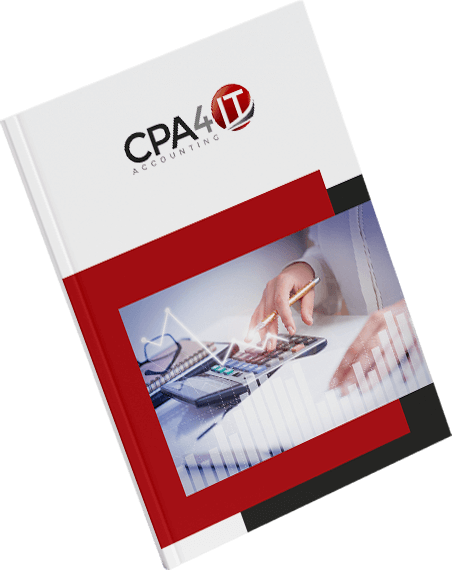ONe-key is a unique electronic credential that allows you to communicate securely with online Ontario government services. The associated ONe-key ID and password can be used to access these ONe-key enabled services:
ONe-key Enabled Services
- Accessibility Compliance Reporting (ACR)
- Apprenticeship Online
- Developmental Services Consolidated Information System
- Employment Ontario Information System
- FRO Web Tool
- Transfer Payment Ontario
- Ontario’s Past Portal
- Service Ontario Account
- ONT-TAXS Online
- Service Provider Network Compensation
- Surface Water Monitoring Centre
- Transition Aged Youth System
- Vital Statistics Applications
- Ministry of Labour, Training and Skills Development Services Online
ONe-key ID
The ONe-key ID is mandatory. Choose a ONe-key ID that you can easily remember, such as a regular email address. The ONe-key ID must be unique, therefore the system will prompt you if the one that you have chosen is already selected by another user.
Your ONe-key ID is required to meet the following security rules:
- Be between 8 to 100 characters long
- Include letters, numbers and some special characters
- Contain at least one letter
- ID must not contain the following characters: * \ + ” space
You can change your ONe-key ID after completing the registration via the “Change ONe-key ID” function available in the “Manage My Account” menu.
One-key Password
The password is mandatory. Choose a password that is easy for you to remember, but hard for others to guess. Never share your password with anyone. Note that the password is case sensitive (i.e. G@alt is NOT the same as g@alt).
Your password must conform to the following security rules:
- must be different from your ONe-key ID
- must be between eight and sixteen characters
- must contain at least one upper case letter
- must contain at least one lower case letter
- must contain at least one number
- must contain at least one symbol that might be ~ ! @ # $ % ^ * ( ) _ + = – ? : ; | ] [ , . < > { }
- must not contain spaces
You can change your password after completing the registration via the “Change Password” function available in the “Manage My Account” menu.
Individuals can register for a ONe-key account here.
Conclusion
Still not sure about how to set up your ONe key account? Don’t worry. We’ve got you covered! Our team of expert accountants will take care of all your financial responsibilities to put you in a healthy spot. Our goal is to help you organize your finances, create wealth, and transform that wealth into a legacy. Don’t forget to click here and book a FREE consultation with our team of experts to discuss this further.