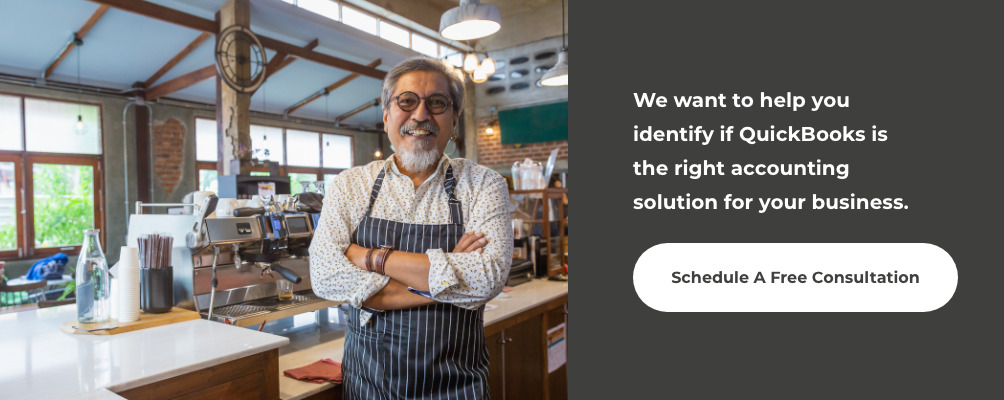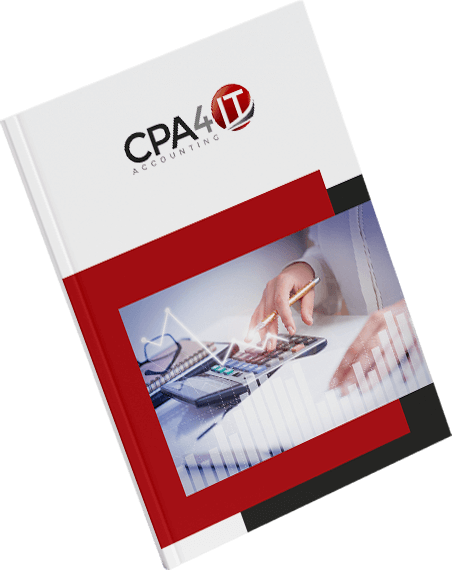QuickBooks Online 101 – What You Need to Know
As a small business owner, partner or sole proprietor, you may be wondering whether QuickBooks Online is right for your business. A leading small business accounting software, QuickBooks can help you run your business smoothly, regardless of your industry or how much accounting experience you have. With many subscription levels and account customizations to choose from, QuickBooks is a wide-ranging financial solution that can take your business to the next level.
Review this QuickBooks Online help guide for more information about this full-service accounting program.
QuickBooks Online Guide Fast Facts
Your business has a lot to keep track of, from providing products or services to updating your books, organizing your funds and staying on top of various payment schedules. QuickBooks Online streamlines all your business’s financial responsibilities. Some major functions of QuickBooks include:
- Tracking and recording accounts payable and accounts receivable
- Tracking and recording employee payroll
- Organizing your receipts
- Making invoices
- Tracking sales
- Making bank deposits
Benefits of QuickBooks
The many advantages of QuickBooks allow you to take charge of your business’s finances. Having a handle on your expenses means your business can submit payments on time, prepare accurate tax records and find opportunities for financial growth. Some specific benefits of QuickBooks Online include:
- Consolidation: QuickBooks allows you to connect all your financial accounts and credit cards on one cloud-based platform so you can manage all your income and expenses from one place. You can easily send invoices and accept payments from your QuickBooks account, which you can access from any device. QuickBooks makes it easier than ever for you to make payments and for customers to pay you.
- Organization: QuickBooks allows you to take pictures and store digital files of all your receipts, so you can keep your financial records safe and organized. When tax season rolls around, you’ll already have your documents coordinated and ready to go.
- Time-saving software: Before cloud-based accounting tools, financial paperwork took a long time. QuickBooks software simplifies the invoicing process so your business can spend more time doing what it does best.
- Ease of use: With a clear dashboard and straightforward navigational tools, learning how to implement QuickBooks into your business’s accounting routine is easy. Your employees, tax professionals and accountants can all access your software, so everyone will understand your transactions and stay updated on your business’s finances.
- Bank account merging: QuickBooks makes online banking more accessible than ever. You can merge your QuickBooks account with your bank for easy business transfers and withdrawals, keeping all your funds in one secure place.
- Easy job costing: If your business oversees multiple jobs at one time, it’s crucial to manage their individual costs so you can stay on track with your overall budgets and conduct efficient spending. QuickBooks lets you divide and organize expenses based on the different projects your business works on.
- Customization: Whatever your business does, it can do it better with QuickBooks. You can customize the array of organizational tools from QuickBooks to suit the needs of any industry. The software also has tiers that allow you to expand your subscription as your business grows.
- Remote access: Anyone on your team can access the cloud-based program from anywhere with an internet connection, meaning you can collaborate with accountants and remote employees. QuickBooks Online also has a mobile app, so you can manage your business’s finances from anywhere. The app performs most of the same functions with a layout similar to the web version, so you can take this convenient software wherever you go.
The Role of an Accountant
QuickBooks is a user-friendly program that any small business owner can use effectively. Your company can still benefit from QuickBooks management by an outsourced accountant. Having a second professional set of eyes to look over your business accounts is a great way to ensure your information is accurate and your business is making the best financial decisions.
Professional accountants can take on all of your business’s financial responsibilities so you have more time to spend on achieving company goals. A QuickBooks professional can ensure you’re spending optimally and keeping up to date on payments while also creating expense reports and helping you troubleshoot if you run into issues regarding taxes, payments or financial records.
Industries That Use QuickBooks
QuickBooks is a versatile accounting platform that fits with the business models of various industries. Whether your business sells products or provides services, accurate bookkeeping is important for your success. A few examples of sectors that benefit from QuickBooks include:
- Real estate: QuickBooks has location organization features that can separate activity based on location, perfect for real estate businesses that want to track their revenue, expenses and net income based on the different regions of the properties they deal with.
- Construction: QuickBooks has many software elements ideal for the construction industry, such as project organization and the ability to track and organize costs on an individual project basis.
- E-commerce: Many QuickBooks subscription plans include inventory tracking software so businesses that sell items can stay organized and track their buying and selling practices.
The list of industries QuickBooks can help is infinite. Considering your business needs is the first step toward making an informed financial management decision.
How to Start Using QuickBooks
Getting started on QuickBooks is easy. Once you purchase your QuickBooks subscription, you can set up your business account right away. Easily transition to digitized financial management by inputting and accessing all your financial information right on the web. As your business grows, you can increase your subscription plan or integrate third-party add-ons to customize your experience based on your industry and needs.
Each level of a QuickBooks subscription gives you access to different capabilities. When choosing a subscription tier, consider:
- How many people will need access to the software
- Whether you’ll need features such as inventory tracking, location tracking or payroll
- Any other customizations that could suit your business needs
QuickBooks can meet your company where it is and help build it up at any step of the way.
Let CPA4IT Help Your Business Thrive
QuickBooks Online is a powerful accounting software that can help your small business organize its finances. Save time and energy when you merge all your financial responsibilities into one convenient, easy-to-use platform.
CPA4IT can help your business use QuickBooks most effectively, from creating your invoices and organizing your receipts to taking care of all your general bookkeeping needs. Our accountants will coordinate all your finances so you can spend more time growing your business.
We want to help you identify if QuickBooks is the right accounting solution for your business. Reach out to CPA4IT today to schedule a free consultation!