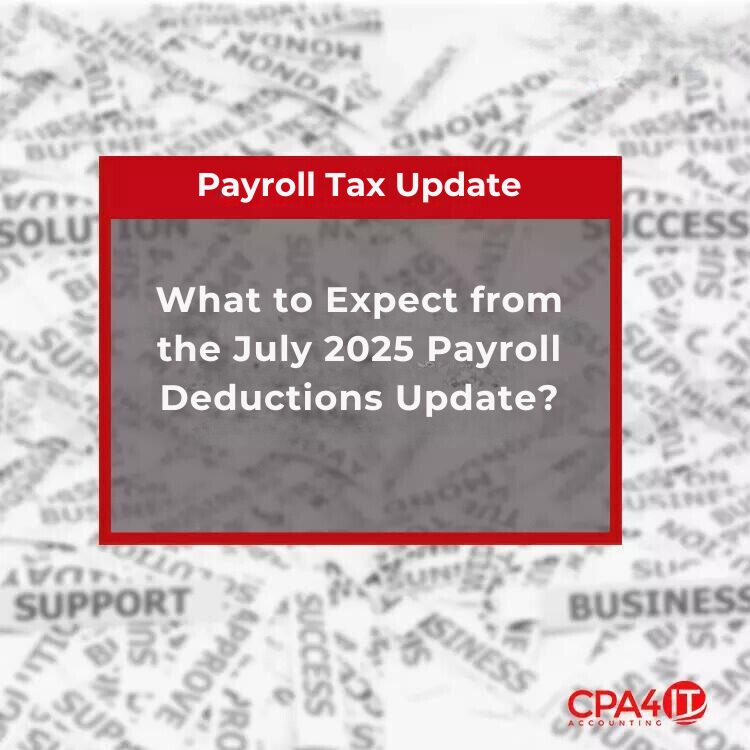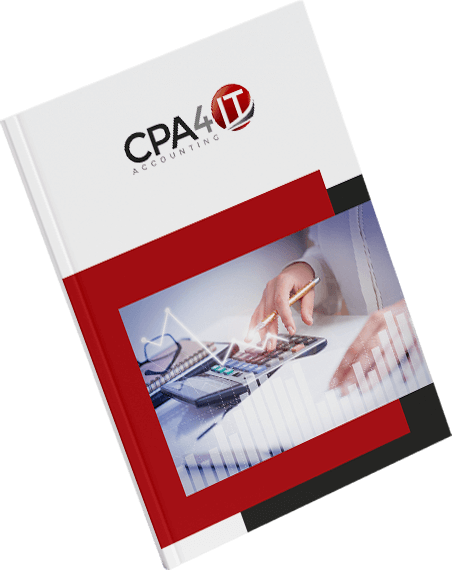The CRA Authorize a Representative Request authorizes our firm to speak to the CRA on your behalf and access your CRA account as your representative.
The CRA recently changed the procedure and you are now required to have “My Business Account” in order for you to add our firm as your representative. How it works:
- The first step is making sure you have a My Account or My Business Account. If you haven’t used the CRA’s digital services before, you will need to register for an account. Here are two step-by-step videos that walk through the process of registering.
How to Register for My Account
How to Register for My Business Account
- If you already have a My Account, use the same credential and sign in My Business Account.
- Once you log in My Business Account, you are required to enter your Business Number to add your business to Profile.
Add CPA4IT as your representative by following the step below:
- Once logged into My Business Account, click on Business Profile
- Click Authorized Representative: Manage Authorize Representative > Authorize a Representative
- Enter Accountants Business Number (Request this information from your representative)> Next
- Choose Level of Authorization: Level 2, Expiry Date: Blank, Accounts: All Accounts > Next
- Review page: Click the box Confirmation “I confirm…” click “Submit”
- Once it’s submitted, the CRA will add our firm as a representative right away
For more information and to set up the CRA Authorize a Representative account, you can visit the CRA website.