Welcome to our T2 Process
LEARN HOW WE DO IT
We hope that this information will give you a better understanding of our process and help to make your experience with us as smooth and seamless as possible. Thank you for choosing us as your service provider.
Our Step by Step Process
Welcome to our T2 process information hub. Here, you will be able to find all the details related to how your file is processed by our staff. In line with our ISO standards, each of our files goes through certain stages during processing. These stages are listed below for your reference.
Client Information is received to process Year End File and file is logged in.
This sub-process starts when account team receives T2 information from admin/GM/AT/SA (602-1) and is finished when the Caseware file is set up and bookkeeping is ready to begin.
This sub-process starts when account technician receives Caseware file from AT/SA and is finished when the bookkeeping is complete and ready to be reviewed by Account Manager.
This sub-process starts when the Account Manager or Staff Accountant receives the file from the account technician and is complete when the file is ready to be reviewed with the client.
This sub-process starts with the review meeting to clear outstanding issues and is finished when the file is passed to the Account Technician for finalizing.
This sub-process starts when Senior AM receives the file from the Account Manager to be finalized and is complete when the file has been passed to the Admin to release to client.
The process begins when the Admin receives the file from the OM to release package to client.
The approved file is uploaded.
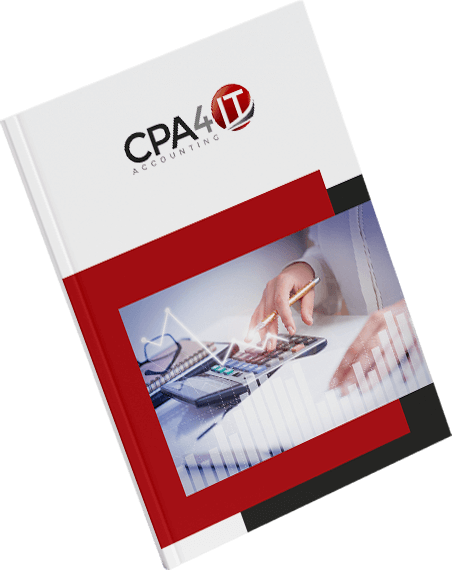
Pay Less Tax
A great small business tax accountant does more than just measure value, they create it. At CPA4IT our goal is to save you substantially more than it costs you for our services. Over the last 30 years we have developed tax strategies designed to help you keep more of your hard earned money. If you would like to learn how we can help you pay less tax, simply download our FREE Guide to Pay Less Tax.


